How To: Grant Twitter Ads Access to Your Agency
Account access is one of the first steps in most agency/client relationships. Unfortunately it’s not as intuitive as it may seem. So courtesy of all of us at Epic Ad Group, here is a screen-by-screen tutorial for granting Twitter Ads access to your advertising agency (or anyone else for that matter):
Granting Twitter Ads Access
For starters you’ll need to log into your normal Twitter account where you see the main feed. It will look like this:
Next you’ll click on your profile pic in the upper right corner as highlighted above. Select “Twitter Ads” and it will open the Twitter Ads interface in a new tab/window. It should look pretty similar to this:
Again, look to the upper right and this time click you name to see the drop-down as highlighted above. From the options listed you want to click “Edit access to account”.
This will take you to a page where all the users will be listed. Now follow these steps:
- Click on “Add more users…”
- Type the Twitter handle for the person you’re giving access to
- Click the profile when it appears below the input box
The next screen will give you the access levels. For most agencies, the Ad Manager access level will be sufficient. But pay attention to the small checkbox below the access levels:
You should probably allow your agency to create new Promoted-only Tweets. These are the most effective and are often called “Dark Posts” because while they’re tweets, they don’t show up in your feed or go out to your followers. They’re basically just ads by another name.
Click “Save” and you’re done. You’ve given your agency access to start working for you!





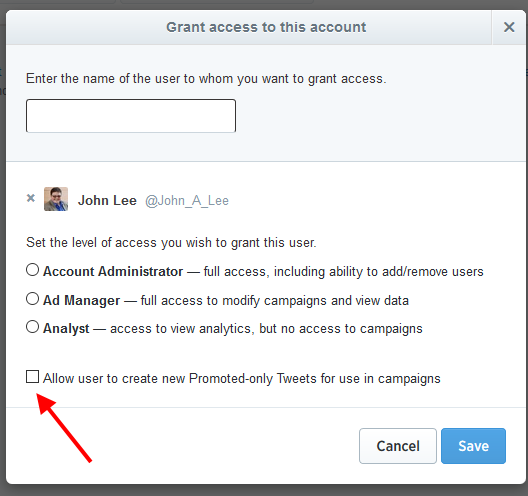
Comments are closed.